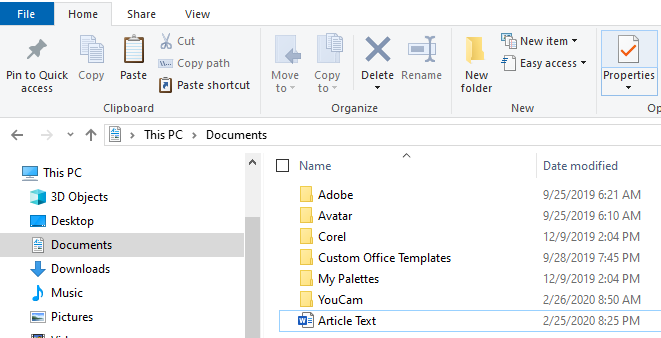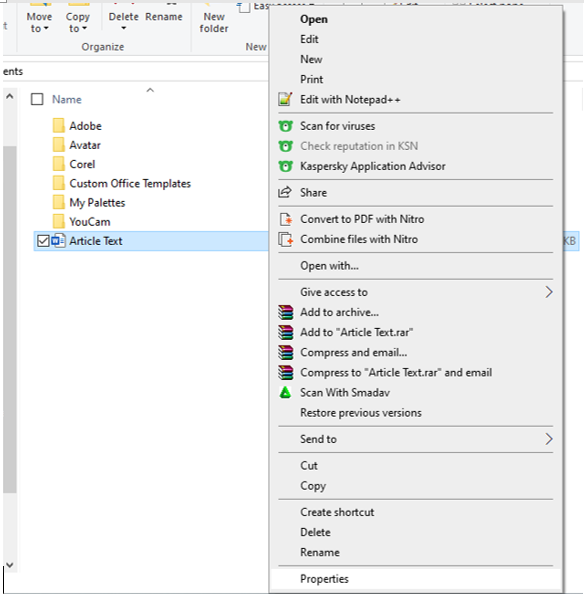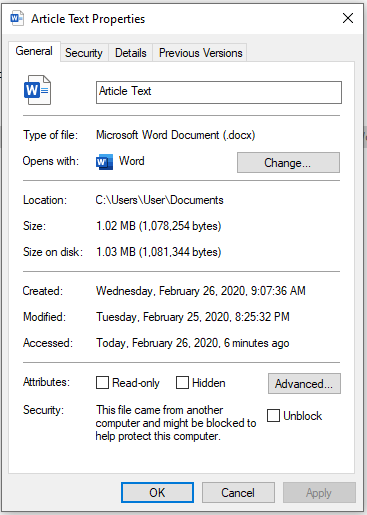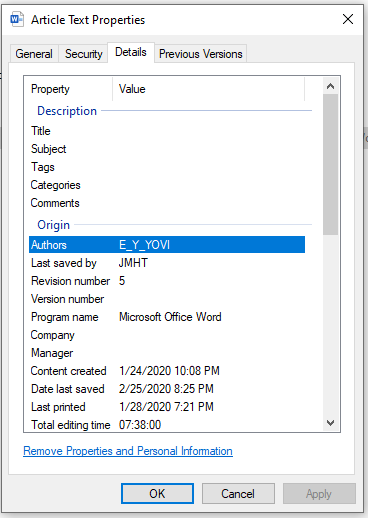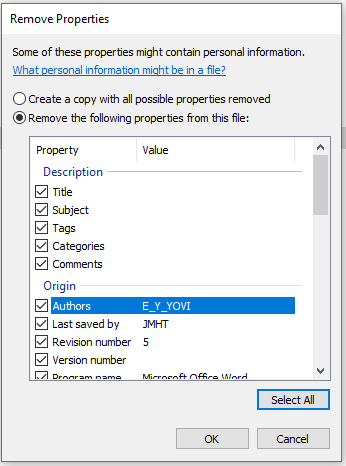1. Open File Explorer
2. Right click on the file (for example: Article Text.docx)
3. Click Properties
4. Go to Tab Details
5. Click Remove Properties and Personal Information
6. Tick on Remove the following properties from the file:
7. Click Select All button
8. Click OK button